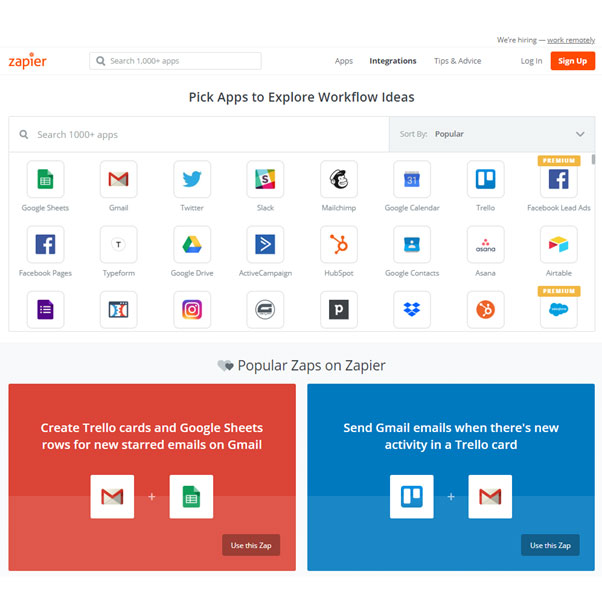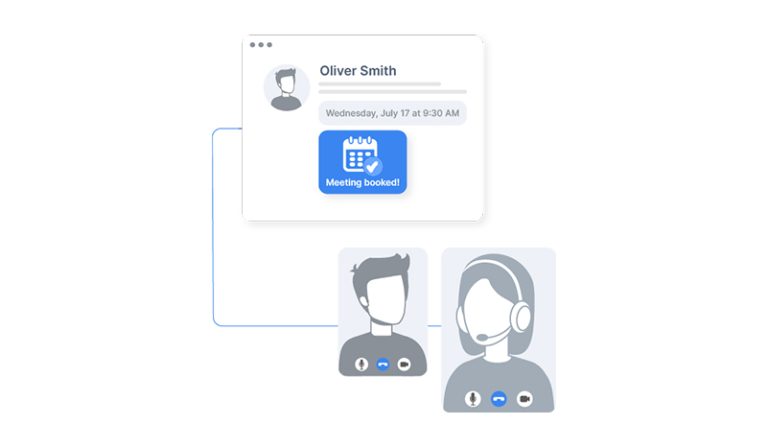What is an appointment scheduling apps
What appointment scheduling apps is used for
Some of the benefits of using appointment scheduling apps include:
Using an appointment scheduling app can immensely improve your business’s overall efficiency, freeing up time to make more money. Sounds like a win-win situation!
Whether you run a services business, or are a coach, personal trainer, your day-to-day involves not just meetings or appointments with clients but also the complex task of business management. Specific appointment scheduling software will allow you to keep your focus on what is truly important to your business — your clients.
The services you provide build your revenue streams, and maintaining and growing this is crucial to the success of your business.
However, all digital scheduling software is not created equal. There are considerable differences in features, cost efficiency, and industry requirements – thus you must put in the effort to research thoroughly before agreeing to any commitment.
Your goal shouldn’t just be to get more leads but to generate more meetings or appointments with as many of the leads you receive. Making sure that you get the most out of every lead, not chasing your tail by thinking ‘not enough leads’ is the problem and lowering cost per conversion, this is really where the right scheduling software will benefit your entire business.
Here are the appointment scheduling features that your app needs to receive the most value for money.
Scheduling software features 101
1. Flexible Digital Calendar
Imagine a situation in which you’ve successfully transferred your year-long calendar of appointments and imported all your customers, only to discover that you can’t add the next day off. Talk about an utter nightmare! That’s why scheduling should be done with utmost caution – don’t fall into such traps again!
To ensure maximum productivity, you should leverage an intuitive scheduling solution. Can it effortlessly let you add new appointments, and adjust existing ones all in the same place? Is it easy to reschedule appointments or meetings? Can it create recurring sessions, cancel reservations or view customer details with a few clicks of your mouse? Does this appointment scheduling software have the functionality to quickly manage no-shows, to make sure they reschedule their appointment or meeting quickly?
Having the features to manage no shows is so important and if you don’t have those features, think about how many back and forth emails that is, what a waste of time and resource management. Most businesses have a general no-show rate of less than 20%, but in industries that deal with higher lead volumes, this percentage can be almost double that!
Think about how many lost sales that is!
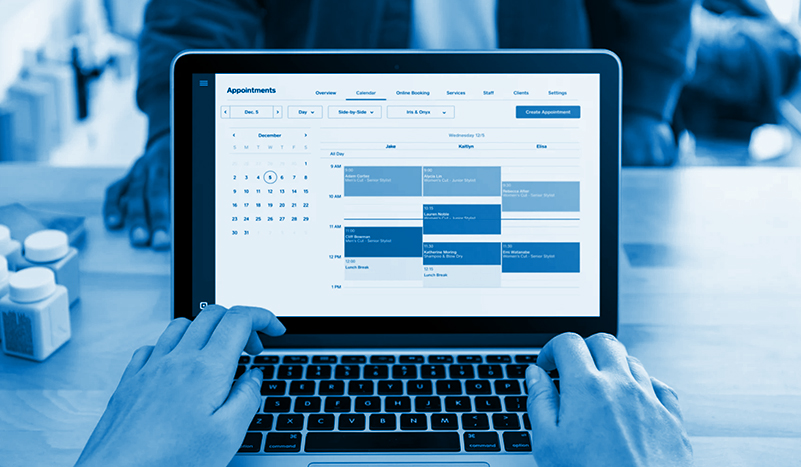
2. Scheduling dashboard
Knowing the status of each meeting or appointment is imperative to the success of a business’s customer growth.
There is always a lag time between when a meeting invite is sent, accepted and mutually agreed upon on two people’s calendar.
Reducing the time it takes to complete each stage, will result in a faster lead to conversion time.
It doesn’t stop there, knowing which stage withholds the lead from booking the meeting the longest, will uncover insights for your team to work on, to bring down that time to the lowest possible.
3. Superior scheduling process
The scheduling process should be fast, the expected actions that the client needs to take should be very clear and the communication to the business being booked and the client scheduling the booking should be instant.
The appointment booking system within the app; should have these subset of features:
- Availability of the right team member embedded in an email that is sent right after the client inquiry.
- Or the client is taken to a booking page with the right team members availability.
- One click scheduling, to limit the actions required by the client. Having an extensive form can create a high percantage of non completes, that in-turn don’t end up becoming meetings, resulting in lost revenue (we’ll go through this in further detail later on).

4. Rescheduling appointments
If you have ever worked in any client facing part of a business, you would know that meeting no shows and cancellations happen a lot of the time. Now add all of them up, thats a lot of missed clients, resulting in buckets of lost revenue.
QikChat takes clients to a rescheduling appointments page right after they cancel, leaving no gap in time to facilitate the fastest rescheduling experience possible.
You’re probably thinking, what if the client doesn’t click a time?
We’ve got you covered, QikChat has a cutting edge one click rescheduling feature, where with one click, team members send a rescheduled email with their available times embedded in the email.
It’s scheduling software features like this, that enable you to scale as it removes the time-consuming tasks, driving business efficiency through the roof!
5. Automated reminders
We hate to state the obvious but, automated reminders can drastically decrease the number of no-shows, saving you precious time and mitigating potential losses to your business.
In today’s busy world, who has time to send out reminder emails and confirmation of attendance, this is one of the many problems scheduling tools help solve.
Here are a few key tips for a successful automated reminder email set up:
- Sending time: send the email reminder one to two days ahead of time as the people involved may want to do some prep before.
- According to Sendinblue, one of the best times to send an email is at 10am, on a Tuesday. Keep in mind sending your reminder emails early in the week will provide the participant an opportunity to reschedule. Even though they may reschedule, this is a better outcome than the meeting being missed or forgotten. The best appointment scheduling software should have a feature for very fast rescheduling, as meeting no shows is a big problem that is easily solvable with features like this.
- Contents of the email: The subject line should be succinct and the tone of the email should always be friendly, why? Because your sending a simple reminder email to remind the participant, that’s it! Starting with, ‘Hey (First name)’, usually works really well and embodies an existing friendly relationship.
Automated reminders are a staple in most scheduling tools, with the ability to customize it very specifically.
6. Round robin
Every received an inbound lead or customer and sent them your scheduling link to book a meeting or appointment, and realised that you need one of your team members to take the meeting?
This is where round the round robin functionality comes in, placing all leads in a queue to rotate to each team member, making sure all team members have the same volume of leads, and scheduling meetings isn’t reliant on one person’s calendar (extremely inefficient, negatively effecting the businesses revenue).
Appointment scheduling apps are evolving toward how leads or customers are interacting with businesses and having the right team members speak to the lead can significantly improve close rates.
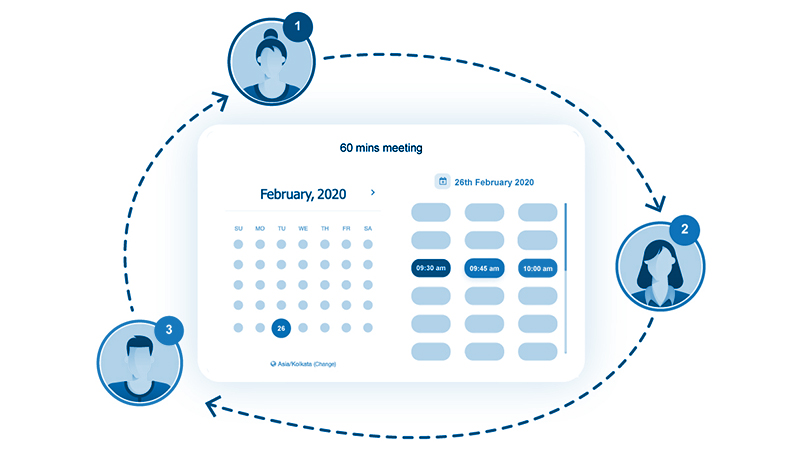
7. One click scheduling
Asking leads or clients to ‘select a time by clicking the link’ is an unfortunate way to increase five to six back and forth emails that end up taking anywhere between three to two to six weeks to end up scheduling a meeting.
Two to six weeks, you could have gone on a round the world trip in that time!
Removing the link that takes the user to a bunch of fields they need to fill out is the an appointment scheduling feature that is the future how people will schedule meetings.
So make sure your appointment scheduling tool has this one click scheduling functionality ready to be used!
8. The right integrations
Connecting seamlessly with tools that help manage your schedule is crucial, so making sure that the online scheduling software you select, connects with Google Calendar or Microsoft Outlook is a must.
The next set of tools your appointment scheduling app should connect with is a landing page builder, why? Because connecting directly with where the lead fills out their information to complete their inquiry, will enable your selected platform to provide some for of automation.
What this does is remove your lead’s information becoming stuck in the place the inquiry was made from. For example, the most common scenario is the lead information sitting in your CMS, your landing page builder or the publishing tools section of Facebook, requiring you to download the lead information every time a new lead converts.
This costs the business money and is a massive waste of time.
Find a tool that has scheduling automation to move toward how people are starting to communicate and for the future to come.

9. User views
Separating a team member’s view from a manager’s view is becoming increasingly important, why?
If leads aren’t distributed correctly, this can result in team members taking more leads for themselves than other team members – why is this a problem?
It creates an unfair working environment, where all team members are not being given an equal opportunity to their best possible work.
Having a separate ‘Team manager’ view can remove this scenario from happening, as team members can only see the leads or customers that they are servicing. Whilst the team manager can see each different team members leads to make sure everything is equitable.
Significantly reducing the likelihood of friction arising between team members and increasing productivity.
Conclusion – The future of appointment scheduling software
The way people schedule meetings with customers is evolving to a landscape where speed and a tailored customer experience is what people value.
What this means is, businesses need to have appointment scheduling features that fasten the outcome of an enquiry and consistently clear communication from the business to the lead.
Make sure you are using the right tools to be ready for an evolving future in how people engage with new services or products.