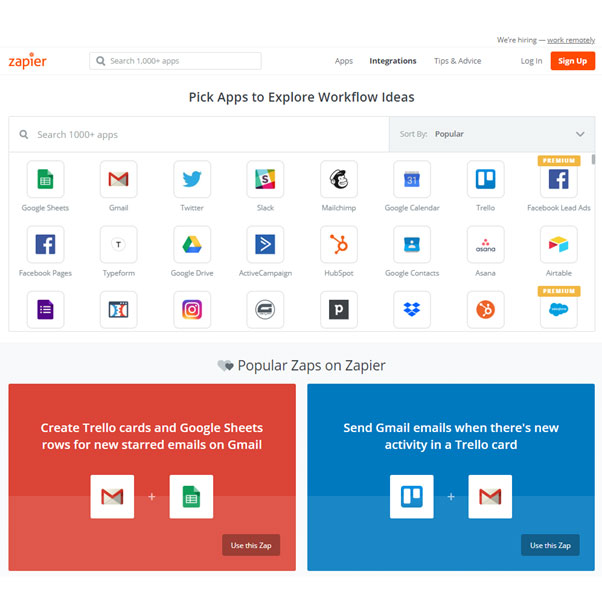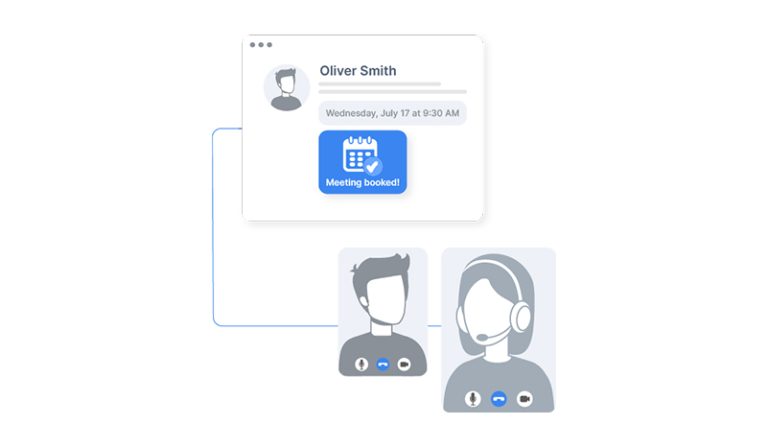In today’s society of information overload, working with people from all over the world, different forms of conflict are bound to happen. One of the main types of conflict that can arise is when one person is expected to be at two different events. This is due to scheduling conflicts, where calendars have been misaligned between team members or companies.
It could be due to customers rescheduling at the last minute, appointments being shifted around, staff swapping shifts, and holidays being regularly booked and cancelled throughout the year.
One of the many other causes is customers often rescheduling at the last minute, appointments being moved around, staff changing shifts and the regular chaotic cycle of holiday bookings and cancellations can all be a major cause for disarray in your business.
Look no further, we’re going to give you some key tips to help significantly reduce your work schedule conflicts.
What Is The Definition Of Scheduling Conflict
Scheduling conflicts is when two or more events demand a person’s attention and presence at the same time, resulting in an impossible choice for that person to make as to which event they will attend. Usually leading to a missed event, which is a meeting that ends up causing some form of disruption.
What Is A scheduling conflict?
Scheduling conflicts occurs when there is a clash between two or more planned events that are scheduled to take place at the same time, for one person to attend. This can occur when two or more people or groups try to schedule a meeting or event at the same location or time, or when an individual has multiple conflicting commitments or appointments. Scheduling conflicts can also occur when there are limited resources, such as meeting rooms, equipment and team members that are needed for multiple events at same time.
Scheduling conflicts can be frustrating and inconvenient, as they tend to disrupt an individual’s or organisation’s productivity that tends to cause disruptions between those team members. To resolve scheduling conflicts, it may be necessary to negotiate a new time or location for the event, or to find a way to share the resources that are in conflict. In some cases, it may be necessary to prioritise certain events over others, or to delegate tasks to others in order to free up time.

Types Of Scheduling Conflicts
1. Events that overlap
When events are scheduled side-by-side, the transition between them can be difficult to manage. The end of one event would clash with the beginning of another service, making it tricky for employees to easily shift their focus and energy into a second task.
Appointment one commences at 4:00 PM with a 45-minute duration, while the second appointment ensues 15 minutes later and also runs for 45 minutes.
2. Booking unavailable time slots
When a new event is planned in conjunction with another existing one, this situation occurs. This creates scheduling conflicts that can span not just between two team members but many teams, as these events could company wide meetings.
3. Booking team members that are unavailable
This arises when events or tasks are planned but certain team members can’t attend, be it because they’re away from the office, taking leave, or on vacation.
For example, an employee’s supervisor grants emergency leave; however, another manager books a critical customer meeting at the same time. Unfortunately ineffective communication between management led to employees either being forced to work or ask customers for rescheduling.
4. Double-booked
One of the most typical work schedule conflict issues are double-booking, occurring when two activities or appointments are booked for the same time. For instance, different parties may reserve you for an identical date and hour – either simultaneously or separately depending on how your business handles reservations.
5. Being called out last-minute
When a team member is unable to work due to illness, refuses to complete a task they were assigned, or experiences an unforeseen emergency, it can cause disruptions to day to day operations.
Let’s consider a situation where an individual is due to meet with a significant and influential customer at 6:00 PM, but his wife unexpectedly goes into labour at 5:30. The inability to attend this meeting would be due to scheduling conflicts, that can always be avoided from the use of tools that solve this problem.
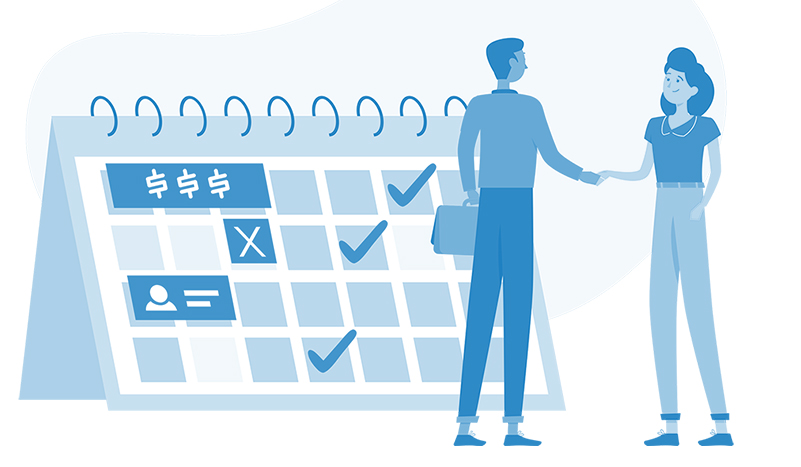
6 Strategies: How To Avoid Scheduling Conflicts At Your Workplace
1. Instil collaboration and team communication
Establish a culture in your organisation that promotes accountability for everyday operations. Encourage everyone to participate, contribute working with team members, and take ownership of their work.
For optimal results, try to incentivize staff members to report scheduling conflicts and discrepancies as soon as they recognize them. This will ensure that any potential problems can be addressed quickly and drive company change to try reduce meeting conflicts as much as possible.
2. Establish a unified work schedule
This system allows you to track the location of all your staff in one convenient place, so you’ll always know exactly where everyone is.
For optimal results, ensure that your schedule contains the following three elements.
Who is actively working at this very moment (Designation, qualification, clearance, etc.).
At what time are all team members working (Either in shifts, hours in a day, etc.).
What location are they working at (Location, region, home, etc.).
To make sure there are no event clashes due to scheduling conflicts, this system needs to be dynamic with the ability to automate a lot of the required manual tasks, minimising the strain on team members. For optimal efficiency, the system chosen should update in real-time for all team members’ calendars to ensure optimal results.
3. Keep backups
Having a list full of reliable professionals who can take care of any tasks required at hand will also come in handy, as well as making sure they stay updated on everything going on – this could potentially save you from disaster even if it happens last minute!
A platform that allows you to re-assign a task throughout your whole team when a problem like this arises, will provide a solution that is equitable throughout the whole team. Making sure all team members have an equal share of jobs, or in another case leads, that they are entitled to.
4. Give staff the ability to propose alternative times
By offering alternative times for working hours or attend work meetings, you’re providing the ability to avoid work schedule conflict, you will save energy and time to tackle other issues.
Grant your staff the ability to trade their meetings (only if they can’t attend) or provide options for those that don’t fit into their schedules, offering the ability to reschedule quickly.
The ability to reschedule meetings quickly will increase responsiveness from the recipient, increase meeting attendance and drive engagement.
5. Identify dependencies
In order for some meetings to progress, there may need to be previous meetings before, acting as prerequisites as part of the engagement process, in order for future meetings to take place.
Remove any possibility of schedule conflict with assigning predetermined team members, who take specific meetings based on preset criteria. This will drastically reduce the same team member getting booked by two new leads at the same time.
6. Use Scheduling Software
Scheduling software is a powerful resource for anyone trying to efficiently manage their appointments or meetings and remove most of their daily administrative tasks, that can become really time consuming.
This tool is at the centre of never having to ask the question again, How to avoid scheduling conflicts? Removing the manual and menial tasks of managing team members calendar for effective scheduling with external or internal stakeholders.
With its advanced and intuitive features, scheduling conflicts are a thing of the past. Not only can users set their availability, block personal time, and sync with popular calendars (Google/Outlook/iCal) swiftly but also automate resource allocation for appointments in no time! Moreover, there’s much more to explore when it comes to this innovative technology.
Use QikChat to remove this problem from your company and let your team focus on making the most out of the meetings with leads or customers.

What Are Your Best Options If You Cannot Resolve Scheduling Conflicts?
Even after you have tried everything under the ‘scheduling conflicts in the workplace’ 101 list of things you can do to stop it and for whatever reason, it’s still happening, let’s run through some do’s and don’ts to politely handle the situation.
Do’s:
- If possible, reach out as fast as possible to all the parties involved and notify them that you won’t be able to make it or provide the service at your scheduled appointment. This will keep everyone informed and will also give them time to adjust accordingly.
- Always be courteous and respectful as you articulate your current situation.
- Apologise for any difficulty this may have caused you and make sure the situation is explained further, if needed. Offer to provide a follow up meeting or appointment at their convenience not yours.
Don’ts:
- Refrain from over-elaborating; it will only make the situation more uncomfortable and can imply that you are trying to hide something. A concise explanation is usually best when attempting to convey your point.
- Do not manipulate a meeting or task for the purpose of demonstrating superiority over customers or colleagues.
- If you are unable to make it, do not attempt to cancel the meeting using any other unscrupulous methods; like convincing others not to attend or feigning sickness.
Tips For Handling Scheduling Conflicts
Scheduling conflicts can be frustrating and challenging to manage, but there are several tips you can follow to handle them effectively:
1. Prioritize your commitments: Start by identifying the most critical tasks and commitments that cannot be rescheduled or missed. Determine which tasks are essential and must be prioritized, and which ones can be postponed or delegated.
2. Communicate early and clearly: When you become aware of a scheduling conflict, communicate with all the parties involved as soon as possible. Explain the situation and try to find a mutually acceptable solution.
3. Be flexible: Be willing to compromise and consider alternative solutions. If necessary, adjust your schedule to accommodate others’ needs, or find creative ways to complete the task at a different time or location.
4. Use technology to your advantage: Use tools like calendar apps to keep track of your schedule and set reminders to ensure that you don’t miss important deadlines or appointments.
5. Anticipate conflicts: Try to anticipate scheduling conflicts in advance and plan accordingly. For instance, if you know that two events will overlap, plan ahead to delegate or reschedule one of the events.
6. Seek help if needed: If you’re having trouble managing your schedule or resolving a scheduling conflict, consider seeking help from a colleague, supervisor, or professional organizer.
7. Learn from your experience: After handling a scheduling conflict, take some time to reflect on what worked well and what didn’t. Use this knowledge to improve your scheduling and time management skills in the future.
Tools To Help You Schedule Effectively
How To Prevent Scheduling Conflicts In The Workplace
Conclusion
Work schedule conflict can significantly hinder the efficiency of a company, resulting in disruption to daily operations.
According to a study, over half of workers rate having a job that provides improved work-life balance and greater personal health as “extremely critical” to them.
Bear in mind that you and your employees are all human beings, so it’s inevitable to make mistakes, with one those being the result of scheduling conflicts. It might be difficult when colleagues or buyers don’t act as expected during certain situations.
To avoid such an inefficient outcome, investing in the right software, with scheduling automation, that meets your company’s needs and requirements is a must. We hope this blog sheds light on how you can effectively manage scheduling conflicts.
Wishing you all the best, and may your days of double-booked meetings or appointments be gone for good.